So you are interested in live streaming your wedding? Here is a quick checklist of what you need to know and then a video explaining options for the equipment you will need to live stream,
1) Decide on if you want a video conference solution like Zoom or to show your wedding in high quality for your friends to watch like any live broadcast on a platform like YouTube, Facebook.
2) Set a budget for your live stream. A low cost solution is to use a new high spec mobile phone , with a higher budget you can hire a professional production company to stream your wedding with multiple cameras (£600 - £800) See our post on cameras and streaming options.
3) Test out the internet speed at your venue before the day to know your connection options. The best solution is to connect to a router via an ethernet cable, connect via your own 4g connection (phone hotspot or dedicated 4g router). Only use wifi if that is the only way your device will connect. You will need at least 5mbps upload to live stream without issues.
4) Decide upon where to place any equipment including cameras, microphones before the day and arrive early on the day to test these out.
5) Decide upon where to place any equipment including cameras, microphones before the day and arrive early on the day to test these out.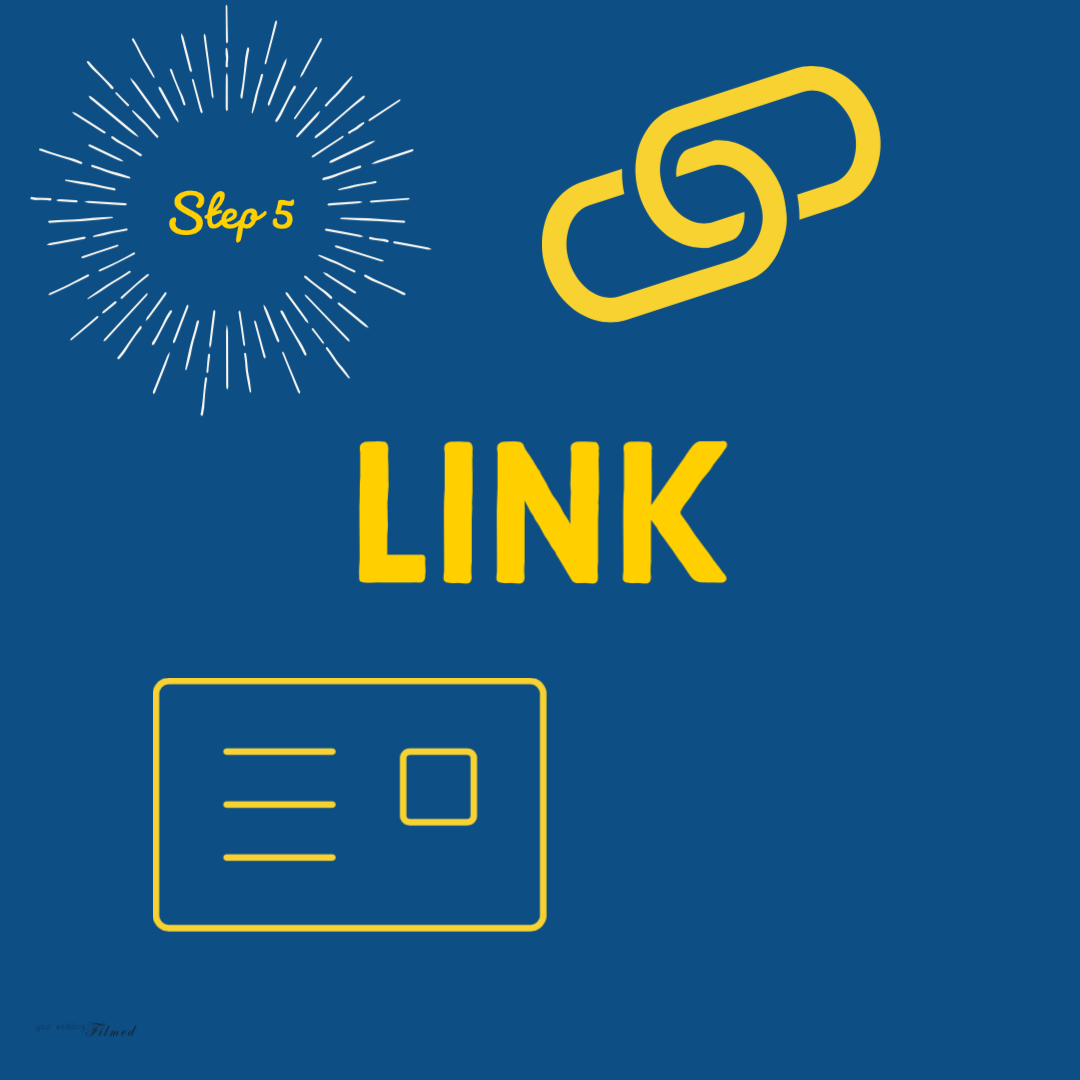
6). Share the link of the live stream with virtual guests as soon as possible and whenever possible also send them a hardcopy of the link on an invitation.
7). Go live 10-15 minutes before the ceremony for online guests to join at the sometime as guests in the church/room.




